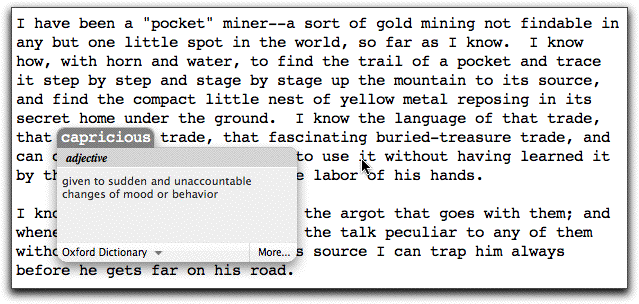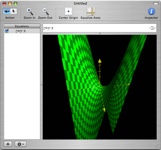In response to Ted’s iPod At Peak.
Buying, sharing, and managing your music collection (legal or pirated) is a need that makes up a very broad, multi-generational, multi-cultural, and multi-class market. Talking to one another on the phone is equally broad. Managing an electronic calendar and address book I believe is much narrower.
I want a thinner cell phone. I don’t want to read e-mail on it or listen to music with it. I just want you to be able to hear me now with long battery life.
I need screen space for e-mail, especially as e-mail becomes richer in content. I really like my 12″ wireless iBook.
And I want to use iTunes to manage my music. I like speakers which are social, not headphones which are anti-social. So I have not purchased an iPod. (And I really am enjoying outsourcing music management to XM Radio.)
The iPod is more than just the iPod. It is iTunes. At Spring Hill kids can all legally tap into each others’ iTunes music collection and listen to (not copy) one another’s music collections because each copy of iTunes is a mini, auto discovering music-streaming service. The iPod is also the iTunes Music Store (and now podcasting and now video store.) Apple has legally sold an average of 10 songs per iPod.
I’m not sure anyone can put together Apple’s unique collection of services that are so simple to use. I think they are just getting started and have a huge market ahead of them with no Microsoft in the way.