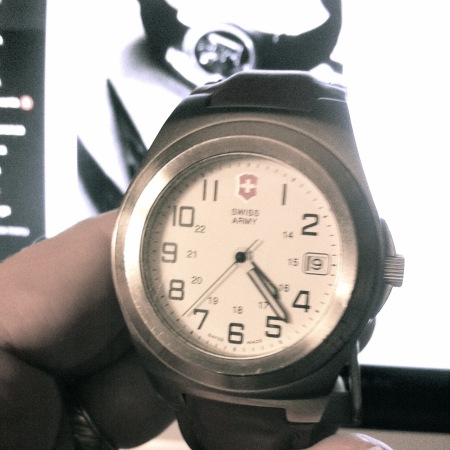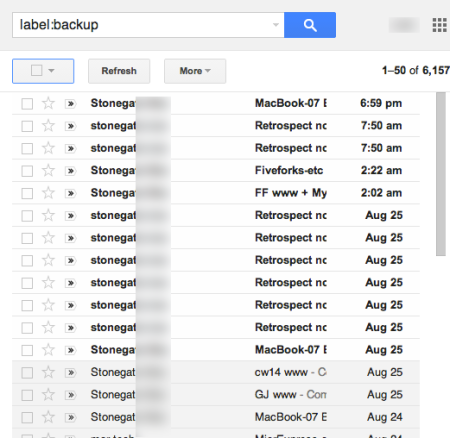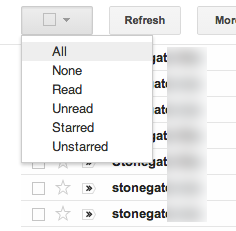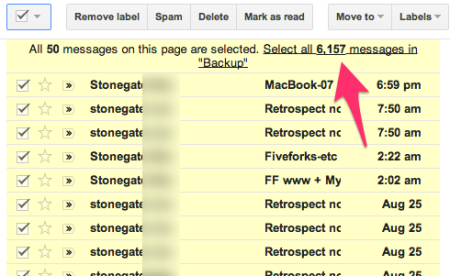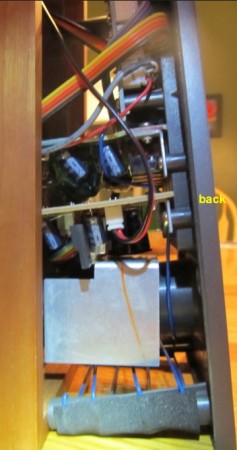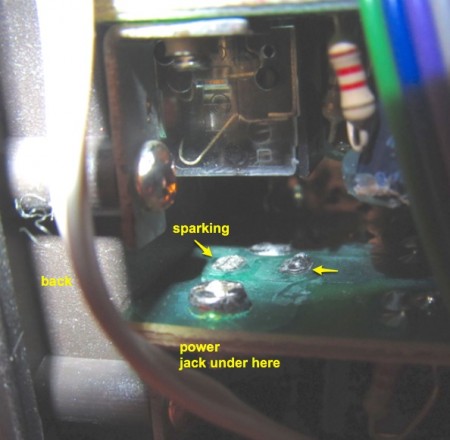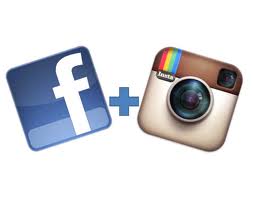Fiveforks.com has been experiencing increasing outages at JustHost.com based on the website monitoring tools I use at AreMySitesUp.com and SiteUpTime.com. I decided to file a complaint, but I wanted to make sure the problem was with the JustHost server.
There was a reported big outage on March 12th. So I went into the raw logs that record every visit to Fiveforks.com whether by a person or a search robot (like the GoogleBot.) In this copy paste from the logs there is a really big gap of “silence” indicated in [RED] by my note.
I don’t have these kinds of outages with BlueHost.com where SJNLilburn.com is hosted. Pay a bit more there, but you get what you pay for?
222.77.227.81 – – [12/Mar/2012:16:45:13 -0500] “GET /ted/2011/10/stanza_and_epub/ HTTP/1.0” 200 23222 “http://fiveforks.com/ted/2011/10/stanza_and_epub/” “Mozilla/4.0 (compatible; MSIE 6.0; MSIE 5.5; Windows NT 5.0) Opera 7.02 Bork-edition [en]”
222.77.227.81 – – [12/Mar/2012:16:45:15 -0500] “POST /ted/wp-comments-post.php HTTP/1.0” 302 – “http://fiveforks.com/ted/2011/10/stanza_and_epub/” “Mozilla/4.0 (compatible; MSIE 6.0; MSIE 5.5; Windows NT 5.0) Opera 7.02 Bork-edition [en]”
222.77.227.81 – – [12/Mar/2012:16:45:38 -0500] “GET /ted/2011/10/stanza_and_epub/ HTTP/1.0” 200 23204 “http://fiveforks.com/ted/2011/10/stanza_and_epub/” “Mozilla/4.0 (compatible; MSIE 6.0; MSIE 5.5; Windows NT 5.0) Opera 7.02 Bork-edition [en]”
109.230.217.46 – – [12/Mar/2012:16:45:41 -0500] “GET /ted/2008/09/domain_registration/ HTTP/1.0” 200 16313 “http://fiveforks.com/ted/2008/09/domain_registration/” “Mozilla/4.0 (compatible; Powermarks/3.5; Windows 95/98/2000/NT)”
[16:45 = 4:45 pm above. Next visit below at 1 minute past midnight. So 7+ hour outage.]
180.76.5.58 – – [13/Mar/2012:00:01:17 -0500] “GET /ted/2011/01/snow_day/ HTTP/1.1” 500 252 “-” “Mozilla/5.0 (compatible; Baiduspider/2.0; +http://www.baidu.com/search/spider.html)”
146.0.74.234 – – [13/Mar/2012:00:03:05 -0500] “GET /wp-login.php HTTP/1.1” 200 2195 “-” “Mozilla/5.0 (Windows; U; Windows NT 5.1; en-US; rv:1.9.1.3) Gecko/20090824 Firefox/3.5.3 GTB5”
46.251.228.99 – – [13/Mar/2012:00:13:15 -0500] “GET / HTTP/1.0” 200 2441 “http://fiveforks.com/” “Mozilla/4.0 (compatible; MSIE 6.0; Windows NT 5.1; SV1)”
46.251.228.99 – – [13/Mar/2012:00:12:39 -0500] “GET / HTTP/1.0” 200 2523 “http://fiveforks.com/” “Mozilla/4.0 (compatible; MSIE 6.0; Windows NT 5.1; SV1)”