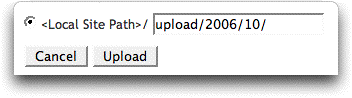The author of Dilbert lost the ability to speak in normal, everyday conversation 18 months ago. Today he was able to speak normally. This is an interesting lesson in persistance and optimism.
Monthly Archives: October 2006
Five Forks in Wikipedia
Not sure why I ended up on the Georgia entry in Wikipedia, but I thought I would edit the page and add Five Forks as one of the towns in Georgia. To my surprise, I found it was already there. However, it had no link and no article of its own. So I created an account and added an article. There isn’t much there, but I think I’ll try to build it up. It is amazing how much trouble someone has gone to on the Snellville article.
http://en.wikipedia.org/wiki/Five Forks, Georgia
Wikipedia is one of the most amazing things that has ever happened on the internet. As Ted has asked, “Why would anyone ever buy an encyclopedia?” One answer is: “To look at all the colorful flags.” That’s one of the things I remember doing. But Wikipedia has flags, too.
The Brainman
This summary by Scot is worth a read. Because Daniel Tammet is a normal man whose talents came as the result of a seizure, he is able to describe his condition. He can do amazing math (by visualizing it) and learn languages fluently in a week (by “getting” their form.)
birdhouse.org/blog/2006/10/22/the-brainman/
Two extra videos from the show:
Stories like this are like peekng behind a wonderful curtain.
BetterFileUploader Plugin
Uploading pictures should be a little easier now. Read on if you’d like…
I’ve never liked the upload window in MovableType because you have to do too many steps (and this frustrates my mom.) Typically you have to remember to:
1. Choose “show me the HTML” or risk having the story you just wrote wiped out by the create new entry option.
2. Choose “create thumbnail” or you get a full size image in your story.
3. Change the size of the thumbnail (which by default is big for some reason.)
4. Click on “Embedded Image”.
I’ve installed a plugin called BetterFileUploader that helps with steps 1 and 3. Now show me HTML is selected by default, so mom won’t get her story wiped out. And although you have to still choose thumbnail, the size goes to a default of 150 pixels wide.
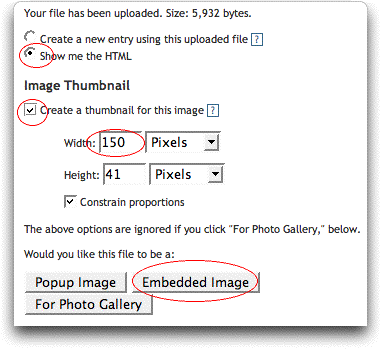
The other nice thing is that the current year and month is added to the upload directory. In this way, all of your photos uploaded over time do no accumulate in a single directory. Instead they will be uploaded and stored with some context… the year and month of the article.