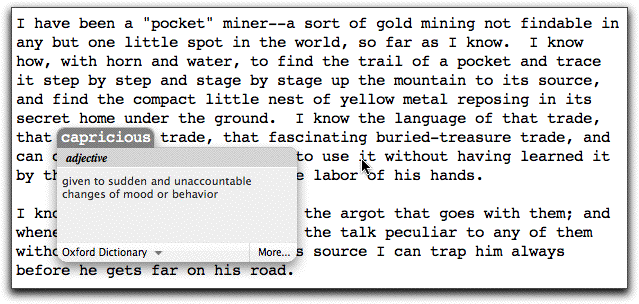If you are browsing the web using Safari on a Mac, and you run across an unfamiliar word, you can quickly look it up. This isn’t easy to remember, because the keystrokes are odd, but it is useful.
Hover the mouse over the unfamiliar word. (You do not have to highlight it.)
Type ctrl + Command (Apple) + d (as in dictionary.)
Here I was reading an article about Shakespeare from Project Gutenberg by Mark Twain and did not know what “capricious” meant. Twain does not believe Shakespeare wrote the works of Shakespeare, especially given how poorly written (yet documented to be authored by him) was his own epitaph. Project Gutenberg contains writings that are in the public domain. (That’s free books, mom.)