I have been buying a lot of blu-rays the last few years. Entirely too many actually. But it has been a great time to buy them because streaming is killing the physical media business meaning there are tons of overstocks and great prices. I have bought hundreds of movies from Dollar Tree for $1 each (now $1.25). Big Lots sometimes has great clearance prices on movies (often not) and I have bought a ton from Best Buy, often applying credit card rewards to bring the price down. And of course, I got a lot through the Disney Movie Club, but those average out to be $8-$10 each.
As the collection grew, I bought two bookshelf units that stacked. When those filled up, I made some extra shelves to squeeze in more movies. At some point Jeb gave me his family’s DVD’s. DVD’s are far inferior to blu-rays, but better to have a movie in lower resolution than not at all. With space at a premium, I put those DVD’s (and mine) on the shelf behind the blu-rays, using a 2×6 board running the full width of the shelf to get them up a little higher. One day I was walking the dogs and someone was throwing out a fairly nice bookshelf, so I got that, which helped me for a few more years. I moved all my DVD TV shows into a dresser I wasn’t using. I got a little more space by putting movies on top of the bookcases.
Then one day somebody on the movie forum posted about transferring their movies to disc sleeves which greatly reduced the storage volume. Most movies have the title on the spine, which he would cut out and insert in a spot at the top of the sleeve. Then he would cut out as much of the cover artwork as would fit in the sleeve. And the sleeves were double sided, so he would cut out as much of the back cover and put that in the back pocket of the sleeve along with a second disc if the movie came with one (a lot of blu-rays include a DVD copy or a disc with extras). The movies were easy to flip through by the top where the titles are. And he has particular boxes he liked that could hold up to 300 discs. I like that the artwork is preserved, it is just very compact now. So I bought some sleeves, boxes, and cutting board to cut down the artwork. He had recommended a Fiskars one, but I found a knockoff one by Firbon that works great, though I needed some extra blades eventually. The cutting board makes it easy to get perfectly straight cuts, parallel or perpendicular as needed.
I did the DVD’s first, but I had only ordered blue sleeves, so eventually I ordered white sleeves for DVD’s and used the blue sleeves only for blu-rays, so I had to transfer the early batch of DVD’s over to the white sleeves. I am surprised how well the cover artwork can be trimmed down. Since the title was at the top, you could crop out the title to save some space. The DVD cases are bigger than blu-ray cases, so I had to make more extreme cropping to get the artwork down to size, often cutting off the left and/or right edge of text on the back cover. Some DVD’s came in cases with cardboard front and back covers to reduce plastic, but those were really hard to slice and even a little bigger in size.
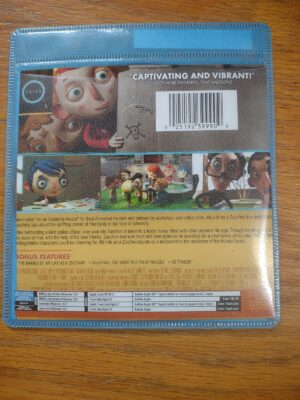 For the back artwork, I got as much of the top as I could (basically a 12 cm x 12 cm square), but the bottom is where they usually have some key information like the year the movie came out, the rating, aspect ratio, sound, other languages, etc. So I would save the bottom part with that info and put it in front of the 12×12 square, at the bottom of the sleeve.
For the back artwork, I got as much of the top as I could (basically a 12 cm x 12 cm square), but the bottom is where they usually have some key information like the year the movie came out, the rating, aspect ratio, sound, other languages, etc. So I would save the bottom part with that info and put it in front of the 12×12 square, at the bottom of the sleeve.
I bought two boxes to hold the discs, but only filled up one box at first, with the DVD’s on one side and the blu-rays on the other. It was a lot of movies, over 200, and weighed about 15 pounds! But I still wanted to compress down some more, so I eventually put the DVD’s in one box and the blu-rays in the other. I saved a few DVD’s because they came with a nice case, slipcover, or were Disney titles which could potentially have re-sale or collector value. For the blu-rays I chose mostly bargain titles I had gotten over the years. I try not to buy anything I wouldn’t enjoy, but most people wouldn’t have heard of some of these movies and there were a lot I had never watched despite owning them for a few years now. In all I compressed 317 movies down, a few more blu-rays than DVD’s.
In the end, I was able to get all but the handful of DVD’s out from behind the blu-rays on the shelves and I probably saved 3 shelves worth of blu-rays (front of shelf). However, I used 2 shelves by moving the movies I put on top of the shelves to the inside of the bookcase where they won’t be subject to as much dust. So ultimately I only got one free shelf, but I could do another round of compressing. I still have about 70 empty blu-ray sleeves left and could order more. I also cleared out a bag of DVD’s I had in a closet. These were movies I had bought blu-rays or 4k discs for or they were some of Jeb’s DVD’s that didn’t make the shelf (Nacho Libre). I also had some blu-rays I had bought from Redbox that were just bare discs (in the plastic Redbox case), so now those movies have homes too (in the picture of the boxes above, you can see the artwork for 1917, a Redbox purchase, is just a laser printed copy of a cover I found online). The person who showed this off originally had compressed thousands of movies into a number of boxes, but fortunately I am not at that point yet (I only have 800 blu-rays).



Impressive, Ted. I read that Netflix is opening brick and mortar stores again. They could probably use your expertise.
I used to have a mid-level AV setup in my living room, with an amp and BluRay player feeding my old TV and front/rear speakers. Then the amp died, and before I got around to replacing it the TV died. I replaced the TV but never used the BluRay player or surround speakers again. I did occasionally play the discs on my computer but that was a rare treat.
I eventually digitized most of those discs because I simply wasn’t going to watch most of those movies on my computer. The process isn’t that difficult. Rip the discs to a hard drive and then use a tool to convert those very large files to either an MP4 or MKV file. I used HandBrake for the conversion. BluRay and 1080p files can be downsampled to very crisp 720p to save space on your hard drive, if desired. The process of ripping and converting can take quite a bit of time, depending on you settings. But you don’t have to babysit those processes. Just start the jobs and walk away.
Depending on your settings, unless you sit closer than about 7 feet from your TV you (the human eye) can’t tell the difference between a BluRay video and a high quality 720p version. (I read that on CNET, so I ran some tests and found it to be true.)
I then used an old computer to set up a media server using the free PLEX app. It’s very easy to set up and can stream video, music and photos to devices on your home network and to nearly any Internet-connected device. The PLEX interface on my Roku is polished and logical, very similar to Netflix and Amazon Prime. Same on my android phone. PLEX does have a paid tier, which basically gives you the latest new features before they go mainstream via periodic updates. There are alternatives to PLEX, but I haven’t tried them.
Anyway, if you want maximum compression and availability it’s something to think about in all of your spare time. [PLEX.TV]
For me the only downside to digitizing movies is that just like vinyl LPs, having the physical media in your hands is something special. (Excluding VHS)
I got an external blu-ray drive for my laptop and ripped most of my DVD’s and many of the blu-rays (if I didn’t have a digital copy on Vudu or iTunes). And I also set up one of my computers to be a Plex server. Since I still have working blu-ray players in the house, I didn’t really need that. Part of the idea was to let Jeb have access to his family’s DVDs that he had given me, but my current upload speed is pretty bad, so I don’t know that it would work. Probably better just to put all those movies an external drive that he could keep at his house and he could run his own Plex server. After a while I stopped running the Plex server, but it was a neat idea. The other problem with ripping blu-rays and DVD’s is getting all of the bonus features, commentary tracks, etc. Often those are included at Vudu or iTunes, but they are a pain to grab when ripping movies.
My problem here was just the physical space of storage. I could have put all of these DVD’s in boxes in my junk room, but they are more accessible in these two oversized shoeboxes I have on shelves behind my TV.
If you haven’t used HandBrake, it will pull all video from a disc (or from the ripped version on a drive). Once you point HandBrake at the disc it only takes few seconds for it to recognize all the videos. It then lists them all so you can decide which ones you want. A mild annoyance is that HB doesn’t know what the videos are, so gives them non-descriptive names, and also includes DVD menus and anti-pirate messages in that list. Selecting all but the smallest titles was an easy work-around. Once HB was done I checked the disc for the opening few seconds on each video so I knew what to name them. It’s an excellent tool.
While I’m singing the praises of HandBrake – you can process a video using the included HEVC compression codec, which saves a LOT of disc space.
In my experience Plex doesn’t seem to use much bandwidth for streaming and as I’m sure you know, the biggest limitation is processing power. A guy in Bosnia connected to my Plex server and he had no issues. But Comcast does give me a lot of upload bandwidth.
However, the chosen option, a box left on the doorstep, works just as well and requires no maintenance. 🙂
I hear you regarding storage. And in my house, if it’s not readily available it won’t see the light of day very often.
I just read your posts RE: Plex. Should have done that before.
I had forgotten about the $5 fee for mobile apps because I have a lifetime license. I just looked up the fees and immediately remembered their fees tend to be confusing.
As explained in a Reddit Thread:
– The one-time $5 fee is per App Store account.
– If you have an iPhone and iPad with your App Store account, then you only pay $5 for both.
– If you have an iPhone and your wife has an iPhone each with your own App Store account, then you pay $5 each ($10 total).
A one-time $5 fee isn’t too bad if you were to use the app a few times per week for the foreseeable future. But if there’s any interest I would confirm this info with the Plex developers. I would also confirm there are no restrictions remaining with the app.