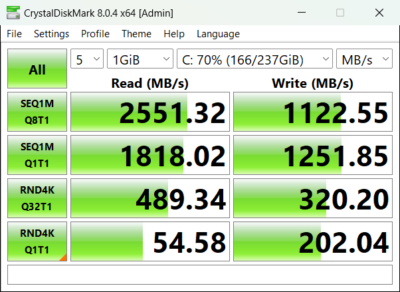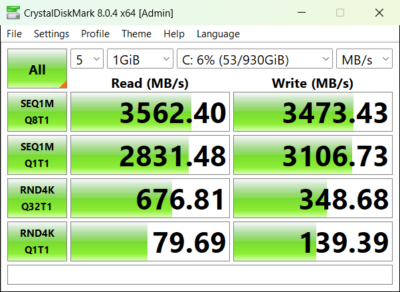When I bought my Acer Aspire last November, it had two main weaknesses: only 8 GB of RAM and only a 256 GB hard drive. I upgraded the RAM to 12 GB almost right away and I added a 500 GB disk drive to an empty bay inside the computer. When I got a $50 gift certificate from Best Buy for using their credit card, I bought a well regarded Western Digital Black SN770 1 GB SSD drive to install. SSD hard drives used to be the same size as disk drives, 2.5″, and used a SATA interface, but for the last few years at least NVMe hard drives attaching to a PCIe port have been the standard. It would have been nice if they could have given it a snazzy name, but instead you are stuck with all these not particularly descriptive names. They are also called M.2 which is the type of connection (I think). NVMe is nonvolatile memory *express*, but any memory that doesn’t erase, including SD cards, is nonvolatile. These hard drives have no moving parts and are just chips attached to a card about the size of a stick of gum. They are usually 80 mm long, but can be as short as 20 mm.
I watched a great video where a guy spends a couple of minutes upgrading an Acer computer’s memory and hard drive, including cloning the hard drive so you don’t even have to reinstall any new software. If you use a Western Digital hard drive, WD lets you download a nice piece of software called Arconis True Image that clones a drive. To use it you have to have both drives connected to your computer so for a laptop that means you need a USB adapter for the new NVMe drive and one of the drives has to be made by Western Digital for the software to work, which the software can tell by the electronic name of the hard drive I guess. I found an enclosure at Best Buy, made by their brand, Insignia. The guy used one that is $30 at Amazon, but Best Buy’s was $20. The ones on eBay by Orconis were $9-$15. Since I still had credits at Best Buy, I bought theirs. I got the adapter and hard drive today. Best Buy’s stupid adapter masks the true identity of the hard drive and makes it look like it is made by Best Buy. That means the Arconis software from WD won’t work. I thought maybe I could take the old hard drive and put it in the enclosure and boot up from USB and then use Arconis to clone the old drive from USB to the new internal drive, but the computer wouldn’t boot up from the the USB enclosure. There are other ways to clone drives using Linux boot drives, but it all sounded complicated, so I didn’t even bother. By the time I figured all of that out, I could probably just reinstall everything on the new hard drive, which is what I wound up doing. I used a recovery drive I made in December. I probably should have made a new one. When I ran that, it renamed the Western Digital hard drive back to the name of the original Kingston hard drive that came with the computer. But I do at least have a 1 TB hard drive now. And the WD SN770 is faster than the original drive too. I ran some software called Crystal Disk Mark which measured a maximum read speed of 2500 MB/s with the old drive and now 3500 MB/s with the new one. That’s 40% faster! I think it would have been even faster if my computer had a PCIe Gen 4 port instead of Gen 3. The computer boots up in just a few seconds. Both are really fast; I also tested out the disk drive I had put in the empty bay and it only managed 113 MB/s.