At some point when I was messing around with trying to get programming to the TV in the back of the house (which I usually only use when exercising) I was playing around with a way to get movies and TV shows from my computer to the TV. The TV isn’t really a smart TV, but it does have Chromecast built in. I wound up casting shows that I had recorded from my DVD’s and put in my phone, which seemed to work better than trying to cast those shows from the computer to the TV via the phone. In the end, I bought an Amazon Fire TV stick for that TV and got a Tablo (for recorded local broadcasts) and Netflix so I didn’t have any shortage of programming. I usually watch Late Night with Seth Myers while exercising and if he isn’t on that week, then something on Netflix. I think at some point in there I looked into options to create a home media center that I could access over the network, but at the time I was only using Chromecast.
Another thing that has been going on is I have been buying a lot of Blu-rays. Blu-rays have full HD resolution, much better than a DVD, but whereas I was able to rip all of my DVD’s to digital files, I had no way of doing that with Blu-ray since none of my laptops have Blu-ray drives. A lot of Blu-rays come with a digital copy and those are redeemed and kept at different services, primarily Vudu and Movies Anywhere, but also iTunes (for downloading content onto my iPad to watch on the train), Google Play, and Amazon. Vudu has just about everything, but Movies Anywhere acts as a hub that makes a Vudu movie available on Play as well as iTunes (and Movies Anywhere, of course). Not every movie propagates across platforms, so some content is stranded on Vudu or iTunes only. Anyway, there are apps on my TV and on my Amazon Fire TV sticks for Vudu and Movies Anywhere, so I can watch movies from my digital library on both TV’s. At least in HD. The TV has some apps capable of Ultra HD, but the Fire TV sticks are not. Which is fine since the main purpose of the Fire TV stick is to watch broadcast TV and broadcast is only HD. I don’t have that many UHD digital copies, but iTunes and Play sometimes upgrade a HD digital copy to UHD on their own. UHD at iTunes is useless unless you have an Apple TV though, otherwise it only plays in HD at best.
Anyway, not all of my Blu-rays came with digital versions. Vudu has an app feature where you can scan the barcode of a Blu-ray while it is at your house and they will let you buy a digital copy of the movie in HD for $2.00. I have bought about 25 movies this way. But I still have about 70 movies that did not come with a digital copy and for which Vudu does not sell a digital copy. Because of this, I would rather buy Blu-rays with digital copies, but that isn’t always possible. I usually don’t know if I can buy a Disc to Digital copy from Vudu until I get the Blu-ray home. Lately I bought the box set of the original 156 episodes of the Twilight Zone TV series on Blu-ray, but it does not have digital. I would like to be able to watch those on the train, so I wound up looking in to buying a Blu-ray disk drive that would allow me to rip Blu-rays to digital files, solving a lot of my problems. It is on the way, but I am trying to get ready.
There are a few problems with having digital files. First they take up a lot of room. A typical Blu-ray disk holds 50 GB of data. The movie part doesn’t take up all of that, maybe only 20-40 GB. But for a hundred movies, that’s 2-4 TB. When you download a movie in HD from iTunes it is usually about 5 GB, so they are able to compress it some (partly by bringing it in at 720p by default, though you can change this to 1080p) and there is software that will let you do that, which I will go into once I start doing that. The other problem is viewing the movies. At home obviously I can just watch the movies on Blu-ray, so it isn’t a big deal, but it might be more convenient to be able to watch the digital versions.
The TV has some kind of ability to get on the wifi network at home and find pictures, music, and movies and play them, but they have to be in a public place. I keep all of my files on a Western Digital My Cloud drive so that I can access them from either laptop (and also from out on the internet which comes in handy sometimes). This drive connects to the router at home via an ethernet cable, but it is only 2 TB and already more than half full of files, backups, pictures, music, and all of my ripped DVD’s and a number of rights-protected iTunes files of movies I have in iTunes. However, the TV can only read a specifically shared folder on MyCloud and it doesn’t seem to be able to actually play most types of movies, so it is more for pictures and music. My surround receiver can also pretty much only play music files it finds on the network. The TV is supposed to be able to interact with a Windows Media Player server that I could set up, but I did some research and the default solution for most people is Plex. I just downloaded and installed Plex today and set up a video library of all of my ripped DVD files. It took it a while to index those even though it is only maybe 100 files, but it attaches nice cover artwork and lots of metadata including a description, very similar to an app like Vudu. The only thing it messed up was my copy of Notorious, an old Alfred Hitchcock movie with Ingrid Bergman and Cary Grant, that it said was a movie about the murdered rapper Notorious B.I.G., also called Notorious. But I was able to fix that. I think Plex could be a great solution once I start storing Blu-ray files and it is free, though they really want you to upgrade to other features and programming that has fees. To get screencaps for this, I downloaded the app for iPad. I was able to log in and view all of my movies, but to watch on the iPad for more than 1 minute I would have to pay $4.99. I don’t think I have to pay to watch on Fire TV, so I am not sure why there is a distinction. Since I have added all of my ripped movie files to iTunes already, there is no reason to pay to watch them in Plex, at least on the iPad. However Plex does make all of those movies available all of the time from anywhere in the house whereas if I want to watch a ripped movie on my iPad, I have to connect it to my laptop, open iTunes, sync, and download the file to the iPad, which is some trouble. Plus space is limited on the iPad so I usually only download 1 or 2 movies at a time (in addition to maybe 10 or so TV episodes of different shows I watch on the train).

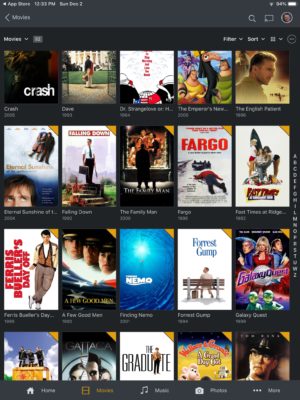

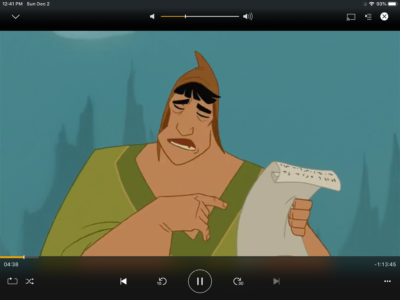
I had my notebook set up as a Plex server, but never really used Plex. Lately the notebook started getting really sluggish (it is 5 years old now) so I reformatted the hard drive and decided there is no reason to replace Plex. One problem was that I could use Plex for free on the TV’s and laptops, but not the iPad (there is a fee for that; however with iTunes I can add the files to the library and download them to the iPad for free). I doubt I would watch that much on the iPad anyway, but it was a little annoying. Since I have the blu-rays that the movies came from and they are less compressed, then at home I would always rather watch the blu-ray than the Plex version.